Evidence for Learning
Evidence for Learning is our chosen app to enable you to see what your child has been learning at school.
The app allows us to gather photo and video evidence, linked to your child's individual EHCP outcomes and Curriculum Goals. Observations are annotated and tagged to reflect our school assessment framework. All evidence gathered is automatically organised by the app and readily available when needed.
Evidence for Learning has also helped parents and carers be more involved in their child's learning journey. Not only can photos, videos and notes be easily and securely shared by the school, but you can capture and submit your own photos, videos and notes to reflect your child's development and experiences at home.
You can find more information about the Evidence for Learning website
Evidence for Learning Family App
We share the evidence with parents via the EFL family app.
To get started please follow the steps below:
- Please download the Evidence for Learning Family App in your app store. It’s free and looks like this
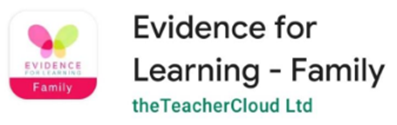
- You will receive two emails from Evidence for Learning, one with your log in details and one with your password. Please note: The automated emails will come from TheTeacherCloud (the company who own Evidence for Learning).
- To log onto the app you will need to enter these on the log in screen:
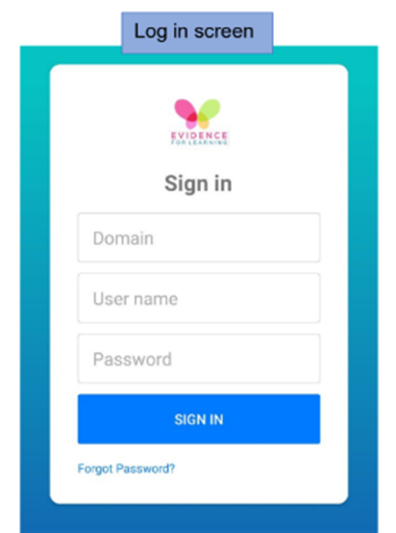
The EFL family app can be downloaded on any iOS or Android device and lets you
- Share evidence of your child’s learning
- Photos
- Comments
- Videos
- Learning Journey’s (Reports)
- Putting parents at the heart of their child’s learning
If you ever need your password resetting please contact the school office.
The Menus available are:
- Reports – the reports option will be activated in the future
- Journal - See Individual Evidence captured for your child, you can also put a parent comment on the individual evidence.
- Feedback - Use this option to send feedback for your Child's Annual report each year.
- Upload- Use this option to upload photos or videos of your child
Class Teachers will review and discuss Evidence for Learning with parents at our Open Evenings and Annual Review Meetings. If you have any questions about Evidence for Learning please do not hesitate to contact your class teacher.
Parent FAQs
I have forgotten my password for the EfL Family App, how do I reset it?
If you go to your secure portal link there is a Forgot Password link, please use this to go through the reset password process.
If you have forgotten your secure portal link then please contact your child's Class Teacher. You will be sent two automated email from 'The Teacher Cloud'. the first email will contain your unique link to a secure webpage (please save it to your favourites or save the email for future reference) and the second email will contain your reset password instructions.
The following instructions will guide you on how to use the Evidence for Learning Parent Portal:
